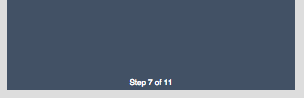Metadata
Description
1. open the first discovery tool and navigate to the text size panel;
2. increase or decrease the text size;
3. click "next" until the nav icons scroll to the next page;
4. the display of the nav icons is messed up.
Comments
-
Kaye Mao commented
2015-06-03T10:33:08.859-0400 If the text size is continually decreased, eventually the nav bar icons from step 6 onwards will shift to the left until they completely disappear.
-
Cindy Li commented
2015-06-03T10:45:04.372-0400 Issued a pull request: https://github.com/fluid-project/first-discovery/pull/82
-
Justin Obara commented
2015-06-03T13:28:02.089-0400 Merge pull request ( https://github.com/fluid-project/first-discovery/pull/82 ) into the project repo at 7fbc298d282045ec966296e1f319d381f9c45120