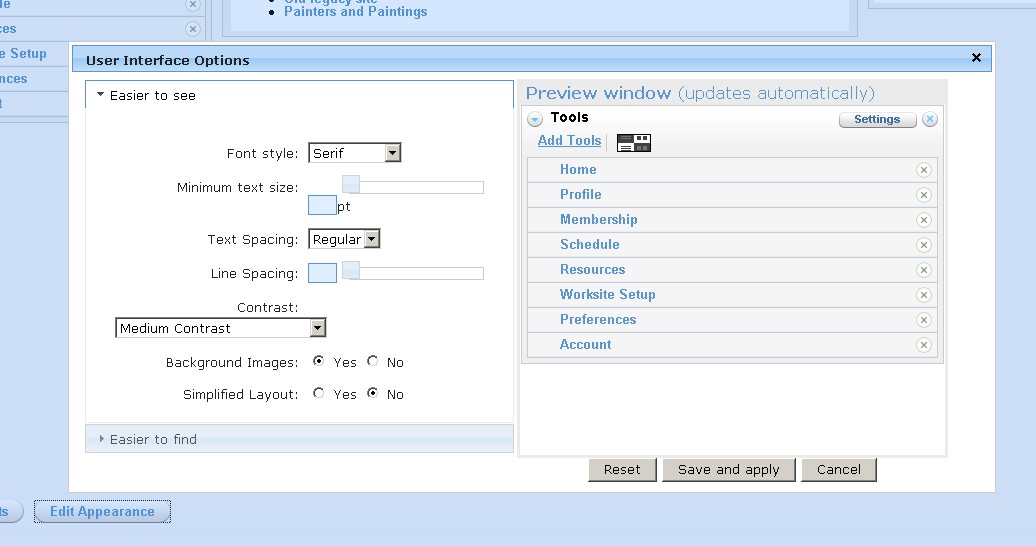Metadata
- Source
- FLUID-2823
- Type
- Bug
- Priority
- Critical
- Status
- Closed
- Resolution
- Won't Fix
- Assignee
- N/A
- Reporter
- Justin Obara
- Created
2009-05-28T13:30:07.000-0400 - Updated
2011-05-17T11:22:03.332-0400 - Versions
-
- 1.1
- 1.1.1
- 1.1.2
- 1.2
- Fixed Versions
-
- 1.4
- Component
-
- UI Options
Description
Focus sticks to the "Edit Appearance" button when openning the UI Options dialog a second time
Steps to reproduce:
1) Open the sakai mock-up example
2) Open the UI Options dialog and then close it
3) 'tab' to the "Edit Appearance" button and press the enter key to open the UI Options Dialog again
Notice that the dialog opens, but focus remains on the "Edit Appearance" button
Environments
IE 6, IE 7 (Win XP)
IE 7 (Win Vista)
Comments
-
Justin Obara commented
2009-05-28T13:31:07.000-0400 'screenshot-1' shows the "Edit Appearance" button holding on to focus when the dialog opens
-
Justin Obara commented
2011-05-17T11:22:03.328-0400 no longer using a dialog for UI Options