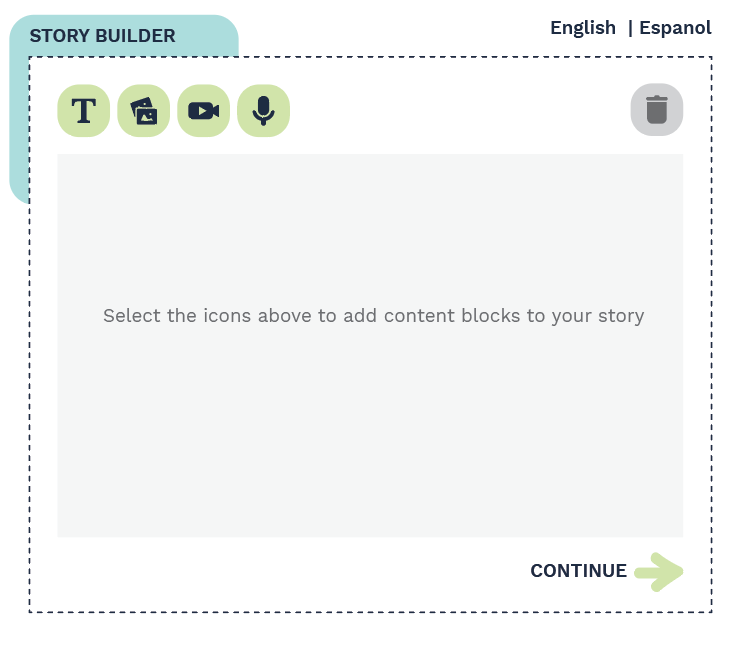Metadata
- Source
- SJRK-214
- Type
- Improvement
- Priority
- Major
- Status
- Closed
- Resolution
- Done
- Assignee
- N/A
- Reporter
- Gregor Moss
- Created
2019-02-06T08:37:58.232-0500 - Updated
2019-09-12T14:02:59.511-0400 - Versions
- N/A
- Fixed Versions
- N/A
- Component
-
- Storytelling Tool UI